How To Get UNLIMITED Clicks, Credits & Hits On Traffic G!
Traffic G 1. CLICK TO REGISTER
This is one of the biggest and most active traffic exchanges out there, and best of all, it has a number of features that let us reach their audience without the usual hours of mindless traffic surfing. There's a few items to set up though, so take your time and get it right the first time!
First up, the page that opens when you click the Register Button above is a special, Viral Start Page. We use a few of these so it's worth a quick explanation...
Viral Start Pages
The idea is that you set the Start Page as your browser home page, so every time you launch your browser... something most people do multiple times a day... it shows you someone else's site, earning you credits to have your own page shown to other people.
As a one-for-one exchange it doesn't amount to much, but these systems also let you earn credits from your referrals, and their referrals, and so on, down through multiple levels. This can really add up as you build a deeper downline, which EzHitzs is going to do for you automstically... so you might as well be using it!
You also earn credits simply by sending people to the page, and this also works over multiple levels. And that can generate a LOT of credits for you.
So we use these Start Pages within your EzHitzs traffic system... you'll see we post them to a number of good traffic sites shortly... so they send visitors on auto, earning you credits, which you then use to show your pages in these traffic exchanges. No surfing required.
Setting Up TrafficG
So as mentioned, the link here goes to a start page, so your upline are getting some credits, just for you clicking on it. That also means, the link doesn't go directly to the sign up page. So once the page opens, just click on the TrafficG logo at the top of the page and you'll be taken to the registration page.
Enter your details there and submit. You'll need to confirm your email before you can login. Do that and then save your USERNAME here.
1. Adding Your Links
Look for the Add Site link in the left-hand Menu. Add the sites as shown below. You'll also need to select a category and include a description. This will get you considerably more traffic, so don't skip it... take your time and add a short original description for each site.
Website #1. Your GenieCo-op Co-op Link
URL: https://GenieCoop.com/do/danwatson
Description: Need More Traffic? Sign up here to show your site on hundreds of websites, quickly and easily.
Looking for more commissions? Checkout the latest top-converting offers from our members.
Make sure you enter the full Rotator Link above, and that it matches the one that you copied to your Scrapbook file in the previous step. Select a suitable Business / Marketing / Advertising category, and write a short GENERIC description. This will be showing a different page everytime, so your description should not be too specific.
Website #2. EzHitzs Viral Traffic Strategy Page
URL: https://ezhitzs.com/simpleviral.asp?r=1304&s=1&t=trg
Description: Copy this super-easy viral traffic strategy to create your own hands-free traffic system.
Website #3. EzHitzs Random Splash Page
URL: https://ezhitzs.com/splash.asp?r=1304&s=1&t=trg
Description: Would you invest one weekend for a lifetime of hands-free traffic?
Go back to the main dashboard page (by clicking on Main Stats) asnd scroll about half way down the page. Just above your list of websites, you'll see a toggle to Automatically Assign Credits. Make sure this is set to ON, and you won't need to login to do it manually.
2. Review The Start Page Exchange
Take a moment to look over this page... StartPage Exchange in the left-hand menu... to get a feel for how big it can grow as you promote your EzHitzs network. TrafficG pays you 10% of all traffic generated by anbyone in your downline, over 5 levels. Most EzHitzs Members can go that deep in a matter of weeks, so this can really add up once we get you going!
Best of all, you don't need to do anything except stick at it and get your EzHitzs network fully set up, ASAP!
So I encourage you to set this up now... check the instructions for your preferred Web Browser and set your Home Page or 'New Tab' to open the Traffic G Start Page. Even better, if you use multiple different browsers, set them all up now before you forget!
3. Set Up Banner Exchange
The TrafficG banner exchange uses a Member ID Number instead of your Username, so we need you to get that now and save it separately.
Click on Banner Exchange in the left-hand menu, then look for Download banner exchanger website code toward the top of the page. Click on that to view the code... look for the mem = "xxxxx" part, then select and copy that number. (And just the number!)

Look for your ID number as shown above, and copy that... NUMER ONLY... into the form on the page below... the link will open in a new window.
Save Your Banner Exchange ID Here!
4. Submit Your Banners
We're going to add three banners here, using the same process as we've used on the other banner sites... just enter the Target and Banner URLs as shown below and submit. Click on Banner Exchange in the left-hand menu to go back to the main page, then click on Add New Banner to get started.
Banner #1. EzHitzs Sign Up Page
Banner URL: https://banners.ezadz.net/b/ehb1.jpg
Target URL: https://ezhitzs.com/b/1304
Banner #2. EzHitzs Traffic Exchange Strategy Page
Banner URL: https://banners.ezadz.net/b/eh2vp.jpg
Target URL: https://ezhitzs.com/simplehits.asp?r=1304&s=1&t=trg
Banner #3. EzHitzs Cashflow Strategy Page
Banner URL: https://banners.ezadz.net/b/eh1mp.jpg
Target URL: https://ezhitzs.com/simplecash.asp?r=1304&s=1&t=trg
Once you're done, look for the Automatically Assign Banner Impressions toggle at the top of the page. Make sure at is set to on, and this will take care of itself, keeping your banners going 24/7 as EzHitzs starts to generate credits for you.
Upgrade Options
This is one of the few sites that I pay a monthly subscription for an upgrade. I personally find the quality and volume of traffic I get for my money, more than justifies the expense, but I do run a number of additional promos outside of the EzHitzs framework.
Most EzHitzs members probably won't need the extra traffic as a permanent thing, but a short term upgrade could be useful at some stage. You'll get a load of extra credits for site views and a massive package of banner impressions, plus a higher commission rate of any downline purchases. So if you have the funds available, it could be useful to revisit once your EzHitzs network is fully set up, before you start on any major promos.
Even without an upgrade, you will find you have additional ad and banner slots you could be using, but I'd suggest you leave those for the time being. You'll do better to focus your efforts on getting EzHitzs moving first. Once you have some good growth happening here, you can revisit and add extra links or banners without impacting your overall momentum.
If you do NOT already have an account with Traffic G, you can sign up for a FREE account by simply clicking HERE
OK, that's another one done... let's keep going!
Dan Watson and Viral Stacking provide an informational service only and are not responsible for any investments made applying this information. The results described are not typical and are not guarantees of future income. Any investment contains risk and is 100% the responsibility of the investor to assess the risks/rewards involved. It is possible to lose some or all of your investment. We assume no liability assumed or implied for your application of the information shared from the training programs.
I am not a financial advisor and for that reason, nothing I say or write should be taken as financial advice. This information is for informational and entertainment purposes only. I am not the owner of any of the programs mentioned on this website. I am also not connected to the presented websites in any way, shape or form. There is risk involved in trading, mining, lending, staking and investing in cryptocurrency. So any previous payments made by any website or an investment fund do not guarantee that payments will be steady and regular in the future. I am not responsible if a website does not pay out or shut down at anytime. So Join at your own risk. This information is created as per my personal experience. I do not take any responsibility for any losses that may occur. I do not give any financial advise.
Earnings and Income Disclaimer. We make every effort to ensure that we accurately represent these products and services and their potential for income. Earning and Income statements made by its’ customers and/or I are only estimates of what we think you can possibly earn. There is no guarantee that you will make these levels of income and you accept the risk that the earnings and income statements differ by individual. As with any business, your results may vary, and will be based on your individual capacity, business experience, expertise, and level of desire.
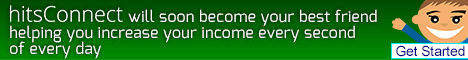

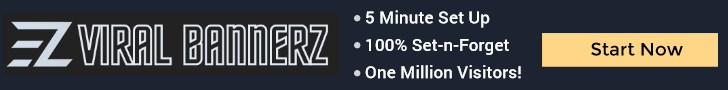

Comments
Post a Comment