How To Set Up ViralAdCardz For Perpetual Traffic!
Viral Ad Stacking
This is by far the most complex part of the EzHitzs set up, but we've broken it down to a few easy steps you'll repeat a number of times. Please just take your time and work it one step at a time, and you'll be fine.
This is one of the most important components of your EzHitzs traffic system, so please, take as long as you need to work through it carefully & completely. Any extra time you spend on this to create unique ad content will come back to you many, many times over, so do not rush it.
Viral AdCards Strategy
Hopefully you recognised the potential in the Viral AdCardz system when you created your first AdCard earlier. That system is already embedded in your network and the work you've already done, will feed that system and generate some pretty useful results. But we can do even better!
In this Wizard, we're going to create a series of AdCards for a mix of your EzHitzs pages and your Portfolio Programs. We're also going to stack them up so that every single visitor will see all your ads and potentially join you in multiple programs... even if they choose not to join EzHitzs.
This basic Viral Stacking strategy has been working well for quite a few years now, generating some very useful results for a lot of our Members. With launch of EzHitzs 2.0 though, we've modified a couple of the processes to make it easier & faster to set up... and exponentially more effective!
Just remember: this part is totally set-and-forget. You only need to do this once, so you really should take your time and do it well. Make the maximum number of AdCards when prompted, and make sure you write unique and compelling Ad Content for each program you choose to include.
Step 1. Select Programs & Pages To Advertise
Below you'll see a list of the programs in your portfolio that are suited for promoting on AdCardz. Please select six to eight programs that you'd like to create AdCards for.
Credit Generators
Traffic Exchanges
Email Marketing
Perpetual Growth
Viral Programs
Not Sure Which Programs To Choose?
Remember a lot of other EzHitzs Members will be completing this process as well, so mix it up!
- Think about those programs that really caught your imagination?
- Those you think might convert well on this platform?
- Those that the other members might overlook... or under-estimate!
Most important of all, try to include some that will really reward you for non-EzHitzs signups!
Create SMH Links For Your Selected Programs
Next we're going to create SMH Links (So Many Hits Viral Links) for each of your selected programs. Please make sure you create links for each site below before you attempt to submit the form below...
1. Click Here to Open SMH
This link will open So Many Hits in a new window. Login to your account and look for Add New Campaign under Tracking Links & Stats. Use the form on that page to create an SMH Link for each of the following programs.
2. Create & Save Your SMH Links
Starting with the first program in your list, copy your personal referral link into the New Campaign form on SHM. Click 'Create Campaign'.
Then copy and paste the new SMH URL into the corresponding field below.
Repeat for all the programs listed, and then submit.
Here's a Quick Demo of This Process
If the instructions aren't making perfect sense, take a moment to watch me doing it a couple of times...
So you can see it's just a matter of opening the two windows, this page on EzHitzs and the Add New Campaign page on So Many Hits.
Then you just copy-and-paste the required info between the two. Copy your referral URL here and paste it into SMH. Then copy the SHM link there and paste it back into EzHitzs...
Rinse and repeat for each of your links.
Activate Your Viral AdCards
Well done! That's the hardest part of the EzHitzs system over with. You now have a stack of AdCardz in place, ready to devlier traffic and leads into your network. We're now going to make one last AdCard for an EzHitzs Traffic Page, which we will then use to feed visitors into the entire system.
Step 1. Select Your Preferred Traffic Page
The table below lists our main Traffic Strategy pages. These are content-rich pages that promote EzHitzs membership, but also generate traffic credits from every visitor, and steer those people towards specific programs in your network.
https://ezhitzs.com/simpleads.asp?r=1304 Shows visitors how to use AdCardz... joining under you... to create a viral system that also uses a couple of your other more viral programs. |
https://ezhitzs.com/simplebanners.asp?r=1304 Promoting all your viral banner programs, by sharing a simple repeatable strategy. |
https://ezhitzs.com/simplecash.asp?r=1304 Promoting your main cashflow programs, plus a couple of viral options, with a simple strategy visitors can copy. |
https://ezhitzs.com/simplecomms.asp?r=1304 Another cashflow page that uses a simple viral strategy to promote your main money programs, plus a couple more viral programs from your portfolio. |
https://ezhitzs.com/simpledownlines.asp?r=1304 Shares a better way for visitors to grow multiple downlines, deep and wide... all while promoting some of your more viral programs. |
https://ezhitzs.com/simplehits.asp?r=1304 This page gets the all-important non-EzHitzs sign-ups into your Traffic Exchange downlines, to take them wider and deeper for ongoing traffic. |
https://ezhitzs.com/simplepremium.asp?r=1304 This page promotes out three Premium Traffic sites, so any signs ups will drop recurring commissions directly into your Warrior Plus account. Plus it shows them how to repeat the process, so they can fully fund their own accounts. |
https://ezhitzs.com/simplestart.asp?r=1304 This page demonstrates the power of the Viral Start pages on sites like Traffic G and Traffic Era. Most people won't do it for long, but those that do will probably copy this page and generate some extra depth for you as well. |
Step 2. Create An AdCard For Your Selected Page
Open This Link To AdCardz In A New Window IMPORTANT!!
These pages can appeal to virtually anyone in the MMO space who's looking for traffic, leads or income, so a good Ad should get some useful traffic. Just keep in mind that our ideal outcome is when the visitor actually joins you in EzHitzs...
So you want to focus on the action takers. The people who are sick of the B.S. and Busy-Work. The people prepared to do some work for real results...
You then need to write a strong Headline and compelling Description that appeals to those people and prompts them to click through for a closer look! This AdCard will be shown in the Featured Ad position when anyone arrives on AdCards via your link. All your other ads will be stacked immediately below it, but this one will get the best exposure and the most clicks...
As long as you write a strong, engaging and compelling Ad right now!
Use the link shown above as-is... we don't want any redirects or delays on this one.
And if you've been considering using some paid Add-ons, this is where a small one-time investment could deliver some serious ongoing benefits!
It's worth considering how this will show on the AdBoard AFTER your Referrals repeat this process.
They'll be sending traffic to a page with their version of this AdCard in the Featured Ad position, then all their other (probably plain) AdCardz under that...
And then the visitor will see all your AdCardz, with this last one on the top.
So a bit of colour or an image could make it really stand-out and grab some attention!
Step 3. Submit Your AdCard and Get The AdCard ID
When you're happy with your AdCard, scroll to the bottom of the page, solve the Captcha and Submit. You'll need to check your email and click the Confirmation Link to activate your new AdCard.
Once your new AdCard has been confirmed, you'll be shown AdCard URL on the next page. Copy the ID Number from the end of your URL...
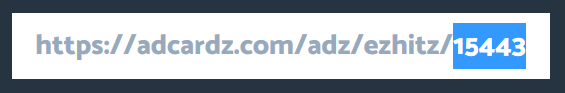
Step 4. !!IMPORTANT!! Save AdCard ID Below
This final step will save that new AdCard ID as your default AdCard User ID, back in the Program Portfolio set up. This means it's this AdCard that shows at the top any time your AdCardz link is used.
Dan Watson and Viral Stacking provide an informational service only and are not responsible for any investments made applying this information. The results described are not typical and are not guarantees of future income. Any investment contains risk and is 100% the responsibility of the investor to assess the risks/rewards involved. It is possible to lose some or all of your investment. We assume no liability assumed or implied for your application of the information shared from the training programs.
I am not a financial advisor and for that reason, nothing I say or write should be taken as financial advice. This information is for informational and entertainment purposes only. I am not the owner of any of the programs mentioned on this website. I am also not connected to the presented websites in any way, shape or form. There is risk involved in trading, mining, lending, staking and investing in cryptocurrency. So any previous payments made by any website or an investment fund do not guarantee that payments will be steady and regular in the future. I am not responsible if a website does not pay out or shut down at anytime. So Join at your own risk. This information is created as per my personal experience. I do not take any responsibility for any losses that may occur. I do not give any financial advise.
Earnings and Income Disclaimer. We make every effort to ensure that we accurately represent these products and services and their potential for income. Earning and Income statements made by its’ customers and/or I are only estimates of what we think you can possibly earn. There is no guarantee that you will make these levels of income and you accept the risk that the earnings and income statements differ by individual. As with any business, your results may vary, and will be based on your individual capacity, business experience, expertise, and level of desire.
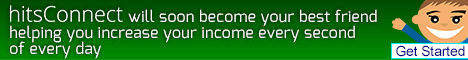

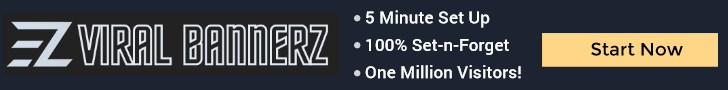

Comments
Post a Comment