How Viral AdCardz Can Give You PERPETUAL TRAFFIC!
Viral AdCardz CLICK TO REGISTER
AdCardz is the last program we need to set up in this section, and it's going to take a couple of visits to get it done right, but the traffic you'll get back will more than make up for it. In fact, the way we use it, every visitor you send through EzHitzs... and from many of our portfolio programs... will 'reactivate' your ad, and keep it alive and rotating hands-free forever. This is where the Perpetual Traffic is created!
There's a few steps required to set AdCardz up for our purposes, so we're going to do most of it using a Wizard in the next section. We want to keep it as easy as possible for you, and since AdCardz is one of our websites, we're able to make some direct connections & submissions to simplify the process.
For now we just need to cover three items...
1. If You're An Existing EzHitzs 1.0 Member...
If you're an existing Member who has been through the set up before, you should still start over below. You can revisit your existing AdCards later on... we'll remind you during the Wizard... and modify those to use some of the new strategies if you want. Otherwise, if you got them fully activated at the time, they should continue to work as before, indefinitely, no further action required!
2. If You're An AdBoard Owner...
If you are have a current subscription for AdCardz, you have the option to use one of your own AdBoards here. Look for the Custom AdBoard tab back on the Viral Programs Page, and save your own AdBoard Slug there before you continue. There are some great benefits for AdBoard owners, so stop and do that now!
If you're not an owner, just ignore that tab for now. If you're interested in getting your own AdBoards, you check it out properly later on, but there's a bit of set up involved... and a recurring subscription... so you probably don't need the distraction at this time!
If you decide to go that route at some point, you will need to come back here, save your AdBoard slug and then recreate your AdCards... the first one as explained here on this page, and the rest using the Wizard in the next step.
3. How AdCardz Works...
Click the link at the top of this page to open the AdCard your referrer created. As you scroll down that page, you'll see more AdCardz from your referrer, then AdCardz from their referrer, and AdCards from their referrer... and so on.
When you create your own AdCard on that page, your referrer's AdCard will move to the second position. So anyone you send to your link sees your AdCard on top, plus all your uplines adcards below that.
When your own referrals repeat the process, each one of them will create a separate downline. So if you refer 10 and they each refer 10, then you'll have your AdCards appearing on 100 separate AdBoard downlines. And this continues on to infinity...
In theory, your AdCard is live until it cycles off the bottom of the AdBoard, but in practice, as long as you have referrals coming in, your AdCard will be showing in the top position. And when your referrals repeat the process, your AdCards will always be showing near the top!
4. Create Your First AdCard...
This first AdCard is just one of a series we'll be setting up, so we'll run though it here, so you can get familiar with the process. This time around, we want to keep it simple, so you can create an AdCard promoting EzHitzs. We are going to use the SMH link you just created for EzHitzs, PLUS your own UNIQUE text for the Headline and Description.
So back on the AdCard page we opened earlier, scroll to the Submit Your Own Ad form. I find it easier to write a Headline and Description in actual the Ad Creation form, so I can see how it looks and reads on the AdCard layout.
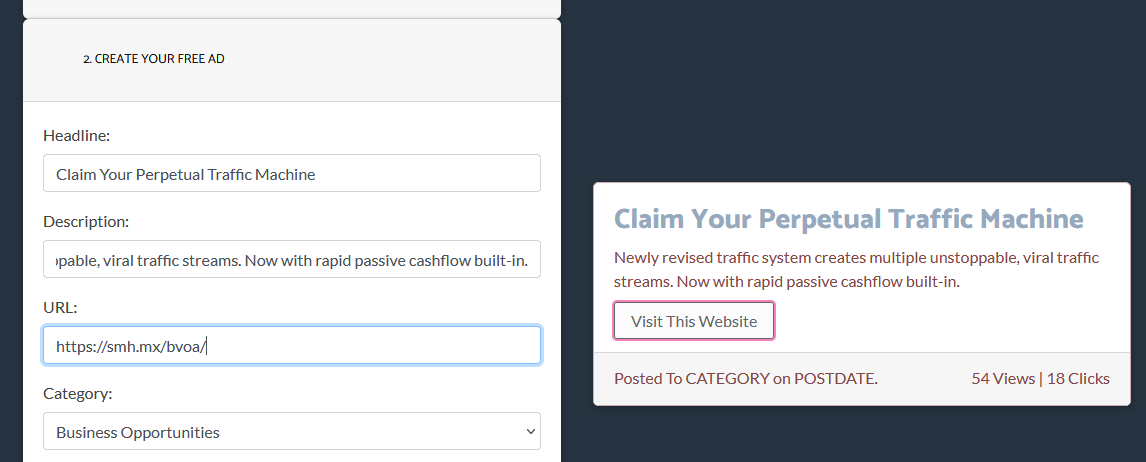
And here's the most important tip I will ever give you...
We're going to make about 10 of these AdCards in total.
Once done they will be out there working for you, forever.
So you can afford to take your time and make them great!
Make the ad copy interesting, compelling and unique...
And you will reap the rewards for many years to come!
Make sure you copy in your full URL including the https:// part. You should have copied that to your Scrapbook file earlier, so just copy and paste from there to avoid any typos. Make sure you select a suitable category as well or the submission might fail.
In the next panel down you'll be prompted to enter a name and email... use valid email as you need to confirm that before you can activate your AdCard.
There are some upgrade/add-on options available as well, but you can leave those for now.
5. Submit & Confirm Your Ad.
When you're ready, scroll to the bottom. Any ads you click on will open in a new window, so do the right thing and check out a few of the ads on the way... it's good karma!
Solve the Captcha and submit your ad. If you chose any add-ons you should make payment on the next page.
You'll then need to check your email and click the confirmation link.
That will open a webpage that shows a direct link to your ad...
ie. clicking on that opens the AdBoard with your Ad in the Featured Ad position at the top of the page. That is the link our traffic system will promote, so you need to copy the Ad ID Number from the end of the link, after the .../ezhitzs/ part ... and save it here at the top of this page.
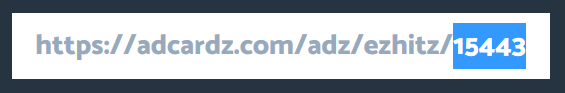
You should copy the FULL URL to your Scrapbook File for future promos. You should also note the login details for your Ad... they'll be in the Welcome Email, but copy them to your Scrapbook File as well for safe keeping.
6. Activating Your Ad.
We've deliberately set this AdBoard up so you don't need a lot of points to activate... just 20 instead of the usual 50-100... and you got half of those when you confirmed your email address. So please take a couple of minutes to get the remaining 10.
You could do that by clicking 10 ads on the Adboard, OR... you can spend the same time and post a few links or banners to your social media or blog sites, and create ongoing traffic to your Ad. That will be far more effective in the long-run, so we suggest you make 2-3 quick posts now, and let the viral effect go to work!
Your Perpetual Traffic Machine will eventually send plenty of traffic to this page for you, but you will get exponentially better results if you have visitors coming from outside the EzHitzs system as well!
The Big Picture...
Each time you send a new EzHitzs referral through the system, they'll create their own AdCard through your link, so a whole new AdBoard downline is created.
When they repeat the process, your AdCard is duplicated there as well.
Over and over.
For everyone they bring in... and everyone they bring in... and everyone they bring in...
This creates a viral network of unlimited width, down though literally hundreds of levels.
So your ad is virtually immortal!
As time goes on there'll be countless people promoting their own versions of this AdBoard, each one featuring your Ad.
You can edit your ad any time... or change it to promote something else entirely... so by the time you set up your Perpetual Traffic Machine, this will be a powerful stream of visitors you can send anywhere you want. Best of all?
If you do not already have one, you can create a FREE account by clicking the banner below:
This is only the most basic way you can use AdCardz...
We're about to show you the Pro Version that takes it to a whole other level!
For now though, congratulations are in order!
You've just completed Part One of the EzHitzs Set Up process. Now it's time for run through a few Wizards to connect the pieces and activate your Perpetual Traffic Machine!
Once you've noted down the full URL and your password & email required to manage this AdCard, mark this section complete we'll get started on the last couple of steps...
Dan Watson and Viral Stacking provide an informational service only and are not responsible for any investments made applying this information. The results described are not typical and are not guarantees of future income. Any investment contains risk and is 100% the responsibility of the investor to assess the risks/rewards involved. It is possible to lose some or all of your investment. We assume no liability assumed or implied for your application of the information shared from the training programs.
I am not a financial advisor and for that reason, nothing I say or write should be taken as financial advice. This information is for informational and entertainment purposes only. I am not the owner of any of the programs mentioned on this website. I am also not connected to the presented websites in any way, shape or form. There is risk involved in trading, mining, lending, staking and investing in cryptocurrency. So any previous payments made by any website or an investment fund do not guarantee that payments will be steady and regular in the future. I am not responsible if a website does not pay out or shut down at anytime. So Join at your own risk. This information is created as per my personal experience. I do not take any responsibility for any losses that may occur. I do not give any financial advise.
Earnings and Income Disclaimer. We make every effort to ensure that we accurately represent these products and services and their potential for income. Earning and Income statements made by its’ customers and/or I are only estimates of what we think you can possibly earn. There is no guarantee that you will make these levels of income and you accept the risk that the earnings and income statements differ by individual. As with any business, your results may vary, and will be based on your individual capacity, business experience, expertise, and level of desire.
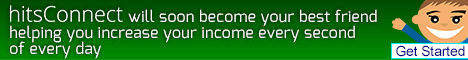

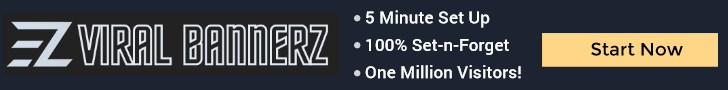


Comments
Post a Comment